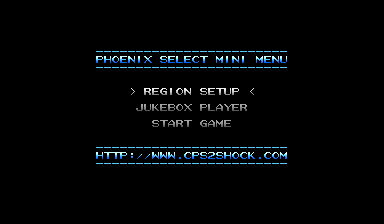CPS-2 Phoenix Edition
A Little History
In the 1990’s, Capcom was very concerned about their arcade games being bootlegged. In hopes of protecting their investment they setup what is popularly called a “suicide battery”. Where a piece of code (key) is stored in virtual memory using a lithium battery. When a game board is first turned on the system checks for this code. If no key is found the game will refuse to run. If the battery is removed or dies the code stored in memory is lost forever. In the past the game would become worthless.
This system worked perfectly in the short term for Capcom. It completely stopping the bootleg market. Years later though, as these game boards aged the issue of battery life became a major concern for collectors.
CPS-2 Phoenix Edition
With more and more CPS-2 games dying from suicide batteries a solution was desperately needed. Eventually, a team led by Razoola discovered a fix. He modified several lines of code on the game ROMS so the virtual key was no longer referenced. Thus the battery is no longer needed and the threat of the game suicide is removed.
If you have a dead CPS-2 board or want a more information about CPS-2 and phoenixing please check Razoola’s website CPS2-Shock. For a small fee you can either mail your game ROMS or have him send the necessary files to modify the ROMS yourself.
Original Versus Phoenix ROMS
Within the gaming community some users prefer one or the other. Others don’t care. The main sticking point seems to be: Original unmodified code versus No suicide battery. For an average collector a phoenixed board is a great solution. It removes the threat of having a dead board. You can play the game whenever you want and then store it without concern for later use.
More avid collectors see phoenixed boards as 2nd class citizens. They have been modified and no longer run the original unmolested code.
On CPS codex, we’ll avoid the argument and just be happy a solution is available for those that need it. Thanks again Razoola for all the hard work!
Change language on a Phoenixed board
One side effect of a phoenixed board is the ability to change the game language. Do you have a green dungeon and dragaon’s game? Can’t read the dialogue? Here’s your solution. On boot, when you see the screen “CAPCOM Phoenix Edition” tap the Test button. The next screen will allow you to change the region.
Please note, phoenix boards default to the original region of the game ROMS on the first boot up.